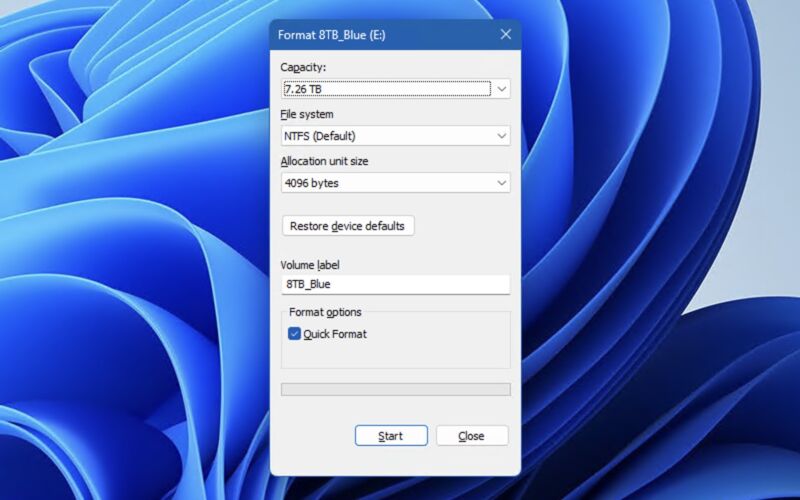
Andrew Cunningham
Windows 11 has done a lot to update and modernize long-neglected parts of Windows’ user interface, including many Settings menus and venerable apps like Notepad and Paint. But if you dig deep enough, you’ll still find parts of the user interface that look and work like they did in the mid-’90s, either for compatibility reasons or because no one ever thought to go back and update them.
Former Microsoft programmer Dave Plummer shared some history about one of those finely aged bits: the Format dialogue box, which is still used in fully updated Windows 11 installs to this day when you format a disk using Windows Explorer.
Plummer says he wrote the Format dialog in late 1994, when the team was busy porting the user interface from the consumer-focused Windows 95 (released in mid-1995) to the more-stable but more resource-intensive Windows NT (NT 4.0, released in mid-1996, was the first to use the 95-style UI).
Formatting disks “was just one of those areas where Windows NT was different enough from Windows 95 that we had to come up with some custom UI,” wrote Plummer on X, formerly Twitter. Plummer didn’t specify what those differences were, but even the early versions of Windows NT could already handle multiple filesystems like FAT and NTFS, whereas Windows 95 mostly used FAT16 for everything.
“I got out a piece of paper and wrote down all the options and choices you could make with respect to formatting a disk, like filesystem, label, cluster size, compression, encryption, and so on,” Plummer continued. “Then I busted out [Visual] C++ 2.0 and used the Resource Editor to lay out a simple vertical stack of all the choices you had to make, in the approximate order you had to make. It wasn’t elegant, but it would do until the elegant UI arrived. That was some 30 years ago, and the dialog is still my temporary one from that Thursday morning, so be careful about checking in ‘temporary’ solutions!”
The Windows NT version of the Format dialog is the one that survives today because the consumer and professional versions of Windows began using the NT codebase in the late ’90s and early 2000s with the Windows 2000 and Windows XP releases. Plenty has changed since then, but system files like the kernel still have “Windows NT” labels in Windows 11.
Plummer also said the Format tool’s 32GB limit for FAT volumes was an arbitrary decision he made that we’re still living with among modern Windows versions—FAT32 drives formatted at the command line or using other tools max out between 2TB and 16TB, depending on sector size. It seems quaint, but PC ads from late 1994 advertise hard drives that are, at most, a few hundred megabytes in size, and 3.5-inch 1.44MB floppies and CD-ROM drives were about the best you could do for removable storage. From that vantage point, it would be hard to conceive of fingernail-sized disks that could give you 256GB of storage for $20.
Plummer was involved with many bits and pieces of ’90s- and early 2000s-era MS-DOS and Windows apps, including the Task Manager, the Space Cadet Pinball game, and the first version of the product activation system that shipped with Windows XP. Plummer left Microsoft in 2003.
Listing image by Getty
